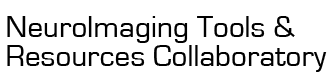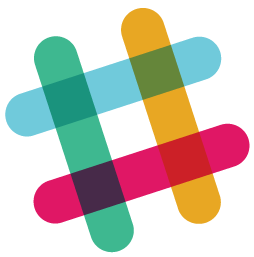Very similar to this unanswered post but with slight differences: https://www.nitrc.org/forum/message.php?...
Basic Problem: After preprocessing and denoising, in the analysis tab, the majority of ROIs are flat-lines with a tiny bit of noise in a particular spot (see image below). There are some ROIs that look good and normal. This is consistent across all subjects (even the placement of the tiny bit of "noise" within the blank ROIs). The signal from the functional files does not look like this for the voxels in these ROIs.
More detail:
- Setup processing options:
- Preprocessing pipeline: default "preprocessing pipeline for surface-based analysis (in subject-space)". The only non-default here was changing the number of diffusion steps for smoothing from 40 to 4. Using Seimens interleaved slice ordering.
- Denoising tab was all default values
- The structural files have been preprocessed using FreeSurfer recon-all before loading into Conn
- Using Conn functional connectivity toolbox 22.a
Please let me know if there is more information that would be helpful that I have not provided.
Thank you
Hi,
It's hard to tell without more information but one possible guess would be that perhaps your ROIs are: a) not defined in fsaverage space; or b) not extracting BOLD signals from a properly coregistered functional dataset? To check this please provide more information about the specific ROIs used, and/or use the 'ROI tools -> Display slice viewer with functional overlay' menu to check the coregistration between each ROI and the associated functional data.
Best
Alfonso
Originally posted by tposside:
Very similar to this unanswered post but with slight differences: https://www.nitrc.org/forum/message.php?...
Basic Problem: After preprocessing and denoising, in the analysis tab, the majority of ROIs are flat-lines with a tiny bit of noise in a particular spot (see image below). There are some ROIs that look good and normal. This is consistent across all subjects (even the placement of the tiny bit of "noise" within the blank ROIs). The signal from the functional files does not look like this for the voxels in these ROIs.
More detail:
- Setup processing options:
- Preprocessing pipeline: default "preprocessing pipeline for surface-based analysis (in subject-space)". The only non-default here was changing the number of diffusion steps for smoothing from 40 to 4. Using Seimens interleaved slice ordering.
- Denoising tab was all default values
- The structural files have been preprocessed using FreeSurfer recon-all before loading into Conn
- Using Conn functional connectivity toolbox 22.a
Please let me know if there is more information that would be helpful that I have not provided.
Thank you
Found the answer to my question for anyone else having this issue.
By following these steps the issue is solved (see the "Loading the FreeSurfer ROIs" section): https://andysbrainbook.readthedocs.io/en...
The problem (as far as I understand it) is the default ROIs in Conn are not in the correct form for fs-average surface analysis. So you have to import the freesurfer generated ROIs and use those instead.
Thank you for the clarification, and just to confirm, yes, you are exactly right the default 'atlas' and 'networks' ROIs in CONN are defined in MNI-space, not in fs-average space, so if you want to use them in surface-based analyses you need to:
a) create a version of your functional data that has been brought to MNI-space. In the context of surface-based analyses this is typically done by preprocessing your data through a couple of different pipelines, one for MNI-space volume analyses and another for surface-based analyses (so that you end up with two different versions of your functional data, one in MNI space, and another in fs-average space).
b) point any MNI-space ROIs towards the MNI-space version of your functional data. This is done in the Setup.ROIs tab by selecting your atlas/networks ROIs and choosing the option that reads 'extract from secondary dataset #... (MNI-space)').
Hope this helps
Alfonso
Originally posted by tposside:
Found the answer to my question for anyone else having this issue.
By following these steps the issue is solved (see the "Loading the FreeSurfer ROIs" section): https://andysbrainbook.readthedocs.io/en...
The problem (as far as I understand it) is the default ROIs in Conn are not in the correct form for fs-average surface analysis. So you have to import the freesurfer generated ROIs and use those instead.